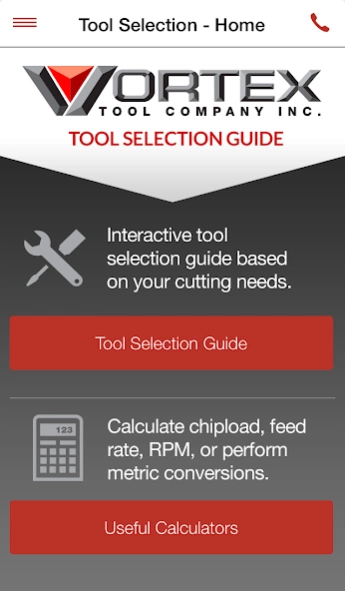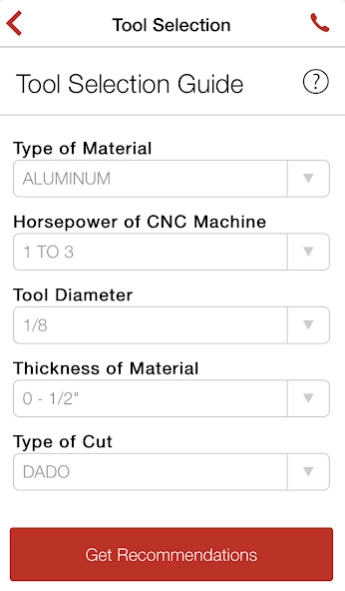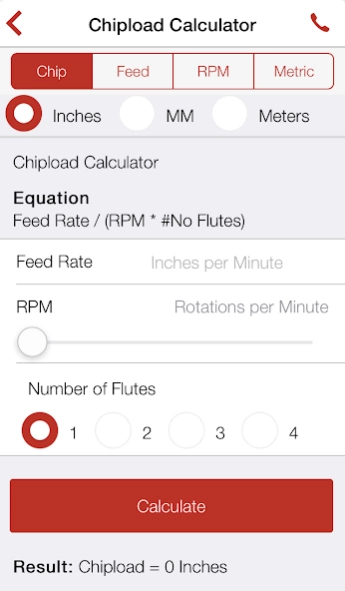Vortex Tool 1.0.9
Free Version
Publisher Description
Vortex Tool - Helps CNC router operators select the right tool for specific applications.
The Vortex Tool Selection App has been developed by the staff at Vortex Tool Co., Inc. to provide CNC router operators simple and precise procedure for selecting the correct tool for their specific cutting application. By simply answering a series of drop down selection criteria, the app will then make a specific tool suggestion and provide the proper feed rate and RPM for running the suggested tool. This app also includes a number of helpful calculators for variables such as chip load, rpm, and feed rate.
Tool selection criteria needed:
- Type of material
- Spindle horsepower
- Tool diameter required
- Material thickness
- Type of cut (through cut, dado or both)
- Also includes calculators for feed rate, rpm and chip load with metric conversion
About Vortex Tool
Vortex Tool is a free app for Android published in the System Maintenance list of apps, part of System Utilities.
The company that develops Vortex Tool is Biznet Digital, Inc.. The latest version released by its developer is 1.0.9.
To install Vortex Tool on your Android device, just click the green Continue To App button above to start the installation process. The app is listed on our website since 2021-06-07 and was downloaded 18 times. We have already checked if the download link is safe, however for your own protection we recommend that you scan the downloaded app with your antivirus. Your antivirus may detect the Vortex Tool as malware as malware if the download link to app.id_38547413580646ea98c70ae133a4c9cd is broken.
How to install Vortex Tool on your Android device:
- Click on the Continue To App button on our website. This will redirect you to Google Play.
- Once the Vortex Tool is shown in the Google Play listing of your Android device, you can start its download and installation. Tap on the Install button located below the search bar and to the right of the app icon.
- A pop-up window with the permissions required by Vortex Tool will be shown. Click on Accept to continue the process.
- Vortex Tool will be downloaded onto your device, displaying a progress. Once the download completes, the installation will start and you'll get a notification after the installation is finished.